Computer Work and Health Problems
At first, many people thought that the computer would make work easier; the coding and transfer of information were simplified and accelerated beyond imagination. Individual worker productivity and overall job production increased dramatically, but the toll on the worker's body was heavy. Listen to the complaints of operators who sit and work in front of desk computers all day. Many of them will tell you that their work is not as easy as it looks, that sitting still takes a lot out of their neck and back, and that simple-looking finger movements when using a keyboard can result in severe aches and pains. Their complaints should be taken seriously.
The office is now plagued by illnesses that were traditionally associated with highly repetitive or strenuous manual jobs found in mainly manufacturing and mechanical maintenance, and in the service industries. Examples of these jobs or tasks are assembling mechanical parts, packing items in containers, buffing, grinding, sanding, polishing, hammering, meat cutting, using manual screw drivers or wrenches, cashiering, and so on. The symptoms of these illnesses include muscular fatigue, muscular aches and pains, joint stiffness and pains, visual strain, inability to relax, mental fatigue, tiredness, and general tension. The occurrence of these maladies is so pervasive in the computer workplace that some popular media writers have referred to them as a workplace epidemic. Many operators, either through fear or real suffering, feel as if they are fighting a slow painful war against the desk computer. These are pressing health issues concerning computer work. Everyone who works in front of a desk computer should, therefore, be interested in learning as much as possible about the computer workplace.
Sources of Information on Computer Work Stress
There is a large amount of scientific information concerning the causes, effects, and prevention methods for computer work-related illnesses. However, much of it does not seem to be reaching the affected computer users and the general public. The information is stowed away in technical journals and books that are difficult to understand. They are shrouded in highly technical language from the medical and engineering fields. There are a few non-technical books that offer advice on how to prevent aches and pains from computer work, but they do not describe the problems in enough detail. They typically give lists of recommendations, often in the form of do's and don'ts, without explaining the underlying scientific concepts. Without a fairly sound knowledge of human anatomy and engineering, you would find it almost impossible to understand the scientific basis behind these recommendations; and some of the advice may not even make sense to you, even though they may be sound ones. In this book, I have explained the scientific aspects of computer work-related problems in non-technical language, as well as provide advice on preventive methods.
***
When sitting with the back upright, without a backrest, the weight of the upper body rests mainly on the spine and buttocks. It acts downward along the spine toward the seat. This weight is therefore responsible for the compression on the seat bones and spinal discs. The spinal pressure is greatest in the lumbar (lower back) discs. When leaning on a backrest, however, part of the upper body weight is transferred to the backrest, thus lessening the weight transferred downward along the spine. The pressures in the lumbar discs and buttocks are then reduced. The further back you lean on the backrest, the greater will be the amount of upper body weight transferred to the backrest, the smaller the amount transferred down the spine, and the smaller the pressure on the spinal discs and sitting bones.
Leaning on a backrest also reduces the pull tension in back muscles, tendons, and ligaments, because your trunk is stabilized and there is no need for any strong back muscle contraction for maintaining balance. Nor is there much need for the ligaments to contract strongly, because the joints in the spine or other parts of the trunk are not sharply bent. Leaning back beyond a certain point offers little further advantage in reducing the mechanical stress on your back. Scientific studies have shown that lumbar disc pressure is greatest when you lean forward, on a horizontal seat, and that it decreases sharply as you lean further backward. However, as you lean beyond about 20-30 degrees from the vertical, the decrease tapers off. Leaning backward about 10-20 degrees from the vertical (hip angle = 100-110 degrees), when sitting on a horizontal seat, is adequate for prolonged work.
The Human Factors Society (HFS) recommends that the angle between the backrest and seat pan should permit you to sit with a torso-thigh angle (hip angle) of at least 100 degrees. You should, therefore, make sure that your chair backrest could tilt beyond 100 degrees.
Disadvantages of Leaning Back Sharply
Leaning back sharply while sitting and working may be beneficial to your health, but it affects your work efficacy. You lose some amount of control of your hands at the keyboard, the strain in your shoulder muscles may increase, reading from the VDT screen may become difficult, and there may be a slight tendency to slide forward on the seat.
Hand control is lost because your arms move away, backward, from their positions over the keys as your trunk and shoulder move backward. You must then reach forward to place your fingers over the keys. When reaching forward, the shoulder muscles must work harder to maintain the arm suspended in space. Of course, you could use a forearm pad or wrist pad in front of the keyboard to alleviate the strain from your shoulder muscles, but this may decrease your speed of keying. If your work does not require great speed of keying, a wrist or forearm rest pad may be helpful.
As your upper body moves backward to make contact with the tilted backrest, your line of sight becomes elevated and you are forced to bend your neck sharply forward to maintain your eyes on the screen. Your neck muscles must then work harder. Your buttocks may also tend to slide forward when leaning back sharply; and the muscles in your legs and trunk must then contract stronger to plant the feet firmer on the floor.
It is largely because of these disadvantages that many operators prefer not to lean backward sharply, even though they are aware of its benefits. A backward tilt between 100-110 degrees is popular among VDT operators. It is a range that gives relief from musculoskeletal strain in your back in addition to allowing you to maintain hand control. But, some people may prefer a greater backward tilt than 110 degrees.
You could determine your best seat-backrest angle by trial and error. Experiment with your chair. Change the backrest-seat angle a few times during the day and repeat, if necessary, for several days. After a time you would find the position most suitable for you. It is likely that this range would be within, or close to, 95-110 degrees. But, if it is just outside, you should not worry. The most suitable range is that which eliminates musculoskeletal fatigue, or delays it as long as possible, and at the same time allows you to work efficiently. Do not deliberately set the angle on your c